 When we opened our law office in 2010, we decided to use an Apple Macintosh-based system. Although there was a significant amount of work for the initial set up, a lot of back and forth with Peaceful Computing, our IT company, and some work-arounds on our part–we are extremely pleased with the system, and cannot imagine running our law firm any other way.
When we opened our law office in 2010, we decided to use an Apple Macintosh-based system. Although there was a significant amount of work for the initial set up, a lot of back and forth with Peaceful Computing, our IT company, and some work-arounds on our part–we are extremely pleased with the system, and cannot imagine running our law firm any other way.
When we were making initial plans to open our law firm, Windows was in the middle of its Vista fiasco. At the firm I was at, half the computers were on Vista, and it was a nightmare — they were slow, buggy, hardly compatible with the hardware, and simply annoying. Further, we knew we would be incorporating iPhones into our system, and for the sake of seamless integration it just made sense to use Apples. (I had used a Powerbook 520 in Law School and never had any problems with it).
Our system is 2 15” MacBook Pros, iPhone 6s (on Verizon with unlimited data) and the new iPad for the attorneys, 20” iMac for each of the staff members, a MacMini Server, Apple Airport, and a Pro-Drive back up drive (we also do offsite backup). The Mac Mini server has two hard drives which mirror each other, in addition to the external drive which also mirrors the server.
We also needed software to help manage, track, and consolidate our cases and clients (CRM or customer relationship management software). We had previous experience with Needles and Time Matters on PC and we were looking for a similar program to integrate task lists, calendars, and contacts. (Although it was powerful, Needles literally took hundreds of man hours to set up and maintain and was far from user friendly).
We initially looked into Bento. It did not seem customizable or powerful enough to run claims and litigation files.
We were then steered toward Salesforce. While it was customizable, and seemed very powerful, it had such a steep learning curve, we felt like it would create more work than it would save. Further, there were client confidentiality and security concerns with storing case information in the cloud.
Finally we discovered Daylite by Marketcircle. It had everything we needed — full integration of calendar items, task lists, and contacts — which could all be linked among themselves. As far as projects and task lists are concerned, it was a blank slate, so we could map out how we wanted our cases run, and set task list items into a template format — which automatically populated when a new case was opened. Further, the contacts had customizable fields which we could use as our practice demanded. In addition, there is a full featured iPhone app — Daylite Touch — which automatically syncs with the office database,
There were some issues with Daylite — though none are fatal to our decision making:
1. It uses its own database — not your current iCal and Mac Address book. Although it can sync with those, the data itself is contained in the program. Anyone who syncs anything knows there is a risk of corruption, which we have experienced on occasion;
3. It does take quite a bit of work to customize Daylite to suit your practice — for the first couple of years, every time we opened a new case, it seemed we needed to tweak our task list or custom fields to accommodate the case. Market Circle does provide strong support, plus there are a myriad of discussion groups dedicated to the software.
The other issue we have come across using Macs is they cannot read Real Legal eTranscripts or PTX files. There is simply no work around, other than getting PDF or ASCII transcripts. Anyone who has used eTranscripts knows how convenient it is to be able to cut and paste deposition text, properly formatted and with the citation — contrary to ASCII where you end up cutting and pasting the line numbers, with no citation, and with formatting out the window.
***UPDATE****
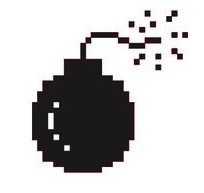 In light of the fact RealLegal simply refuses to accept the fact that more and more attorneys are going Mac and release an E-Transcript Viewer for MacOS, there is a workaround that was published on MacLawyer, John Grigutis advised:
In light of the fact RealLegal simply refuses to accept the fact that more and more attorneys are going Mac and release an E-Transcript Viewer for MacOS, there is a workaround that was published on MacLawyer, John Grigutis advised:
“If you really want a no-cost solution, this is fine, but it’s much easier to simply purchase CrossOver Mac. CrossOver is the paid version of Wine. It even includes the E-Transcript Bundle Viewer in its installable software list. So you can install from there without having to download it separately.
I tried John’s suggestion and for the first time I was able to open, cut/paste, and print etranscripts on my Mac.
For word processing, we use Mac iWork Pages, which can read and save Word documents. It is much more streamlined than Word, but serves our needs perfectly — not to mention it is free. The one shortcoming is Pages does not open WordPerfect documents. However, there is a free service, to convert .wpd files to .doc: convert-doc.com.
Another invaluable tool we use is PDF Pen. It allows us to OCR, merge, split, edit, sign, fill in text and redact PDF files.
****UPDATE RE. FILING VIA CM/ECF**** We just recently ran into an issue where we were unable to upload PDF documents for Federal filing via CM/ECF. At the upload menu /choose file, all of our PDFs were greyed out. We tried Chrome, Firefox, and Safari. I was about to try Opra but found a work around in a Mac Forum: instead of choosing a PDF from the menu, you open a new finder window with your PDF and simply drag an drop it into the CM/ECF window.
We use a networked all-in-one machine to print, fax and scan. We use a Canon Imagerunner, leased and serviced by Elan Office System. Overall, we are happy with the machine, except Canon is slow to roll out updates to its drivers after Apple issues an update. On occasion we have lost some functionality (though we have never lost complete use) — sometimes for months at a time — while we await driver updates after updating our Mac Software. But there is nothing better than faxing from your computer!
To help us with updates (MacOS; iOS; Canon Printer Drivers; Daylite; and MacOS Server) we rely on Geoffrey Stormzand at wave1 Systems. His knowledge of all things Mac is awe inspiring. Every project or update he does for us is quick and flawless. I cannot recommend him enough.
We have no regrets using a Mac based system in our law office — never again having to worry about a “registry” or a paper clip popping up to offer advice. We have also looked to The Mac Lawyer for advice and reviews. Please feel free to call me if you want to discuss our particular system
-Jay
Jay Kenyon is a principal at Yan Kenyon and devotes 100% of his practice to Plaintiffs’ personal injury work.
