 Because I do (infrequently) have to deal with some technical / troubleshooting issues concerning our Apple products (Macs, iPads, iPhones) and their integration into our law office I wanted to jot down the problems, and, more importantly, the fixes. Although I am an unabashed Apple Fanboy, I try not to be smug, and do, in fact, acknowledge that, on occasion, we have problems. However, with Apple I am often able to fix the problems myself (sometimes while referring to Mac or iPad discussion forums). On those rare occasions I can’t figure out the solution, one call / logmein session with Peaceful Computing usually does the trick.
Because I do (infrequently) have to deal with some technical / troubleshooting issues concerning our Apple products (Macs, iPads, iPhones) and their integration into our law office I wanted to jot down the problems, and, more importantly, the fixes. Although I am an unabashed Apple Fanboy, I try not to be smug, and do, in fact, acknowledge that, on occasion, we have problems. However, with Apple I am often able to fix the problems myself (sometimes while referring to Mac or iPad discussion forums). On those rare occasions I can’t figure out the solution, one call / logmein session with Peaceful Computing usually does the trick.
10/18/13 Unable to Delete Facebook Account from iOS7
There has been an issue of people being unable to delete a Facebook account from the iPad settings, and being continuously prompted to enter a password.
Per the Apple discussions page, there does not seem to be a fix short of wiping the iPad.
I had the same issue — I had an old facebook account in the iPad integration settings and kept getting errors re. automatic login. I deleted the Facebook app thinking that would fix it … but it didn’t.
Finally, in Settings / Facebook, I entered the password for the account (which was no longer active) and at that point, I turned OFF all of the integration settings (calendars, contacts, etc). THEN I could delete the account.
Hope that helps
05/5/13 Filing PDFs with CM/ECF
I was attempting to file a document in a federal case via the CM/ECF filing system via Chrome, and the PDF document I was looking to file greyed out. The solution is instead of clicking the “choose file” button on the CM/ECF site, open a new finder window and drag the appropriate document onto the “choose file” button.
05/13/13 Missing Icon on my iPad
 Today, I went to use Facebook Pages Manager on my iPad (to update our YanKenyon page, and insert bragging rights about Tina’s 5.0/5.0 AV Preeminent Martindale Hubbell rating), and the icon was missing. I went to the App store and it showed that it was installed. However using the spotlight (right swipe) search on the iPad turned up no results for “Facebook Pages.”
Today, I went to use Facebook Pages Manager on my iPad (to update our YanKenyon page, and insert bragging rights about Tina’s 5.0/5.0 AV Preeminent Martindale Hubbell rating), and the icon was missing. I went to the App store and it showed that it was installed. However using the spotlight (right swipe) search on the iPad turned up no results for “Facebook Pages.”
I went into settings/utilities/usage, and I saw the icon listed among the applications, however there was no “name” next to it. I deleted it from that screen (after turning off restrictions/deleting apps) and the iPad asked if I wanted to delete “null.” I said yes. I then reinstalled it from the App store and it works fine.
03/09/12 Unable to Open eTran (ptx) files on Mac (Solved)
Macs cannot read Real Legal eTranscripts or PTX files. Anyone who has used eTranscripts knows how convenient it is to be able to cut and paste deposition text, properly formatted and with the citation — contrary to ASCII where you end up cutting and pasting the line numbers, with no citation, and with formatting out the window. At depositions, I simply requested that the reporter provide me with a Clarity legal file; in order to keep my business they invariably will.
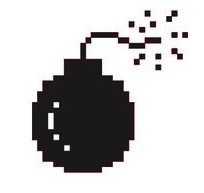 In light of the fact RealLegal simply refuses to accept the fact that more and more attorneys are going Mac and release an E-Transcript Viewer for MacOS, there is a workaround that was published on MacLawyer, John Grigutis advised:
In light of the fact RealLegal simply refuses to accept the fact that more and more attorneys are going Mac and release an E-Transcript Viewer for MacOS, there is a workaround that was published on MacLawyer, John Grigutis advised:
“If you really want a no-cost solution, this is fine, but it’s much easier to simply purchase CrossOver Mac. CrossOver is the paid version of Wine. It even includes the E-Transcript Bundle Viewer in its installable software list. So you can install from there without having to download it separately.
I tried John’s suggestion and for the first time I was able to open, cut/paste, and print etranscripts on my Mac.
